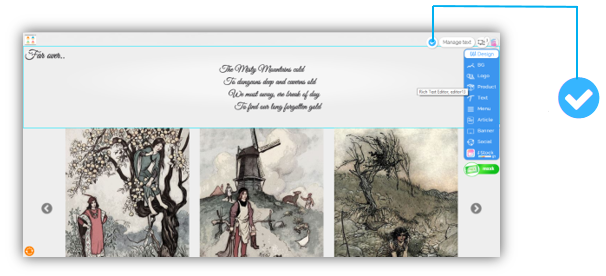คู่มือ Wewyn : การเปลี่ยน Text (ตัวอักษร)
10 August 2017
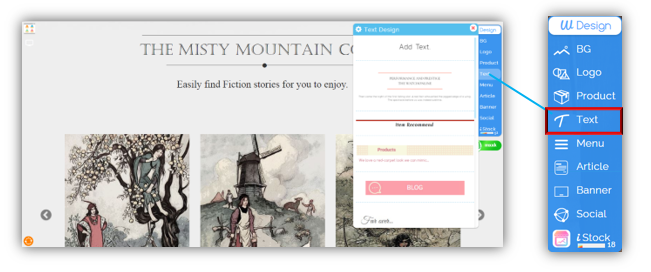
1. สามารถเปลี่ยน Text โดยการไปที่แท็บเมนู (W Desugn) ด้านขวา คลิกที่ Text 
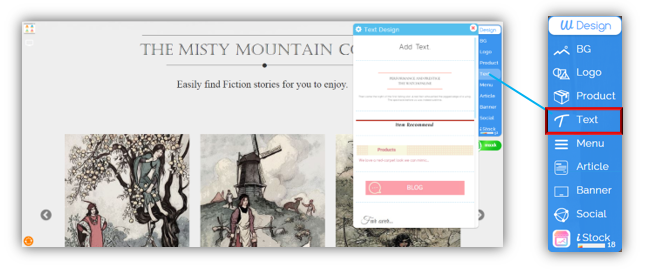

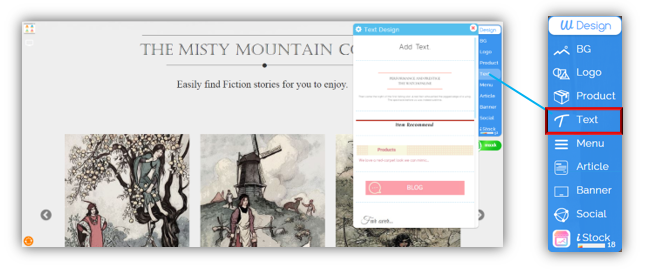
2. เลือก Text ที่ต้องการ หลังจากนั้นคลิก ลาก และนำไปวางยังตำแหน่งของ Text 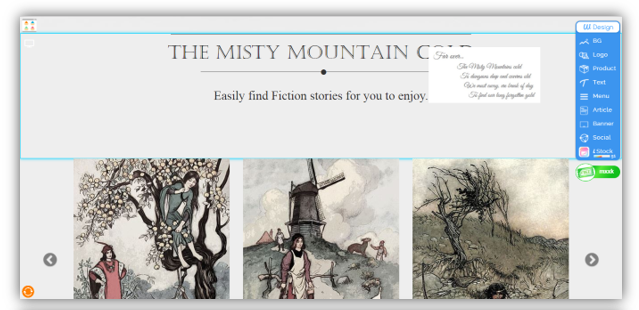
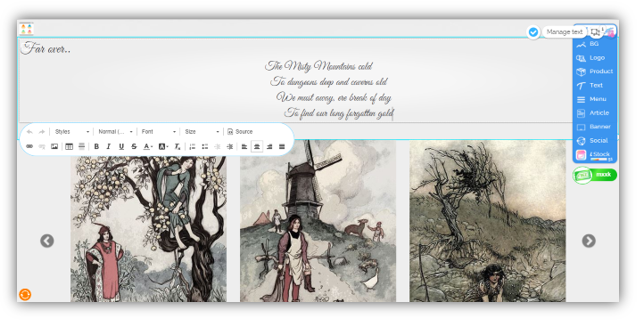
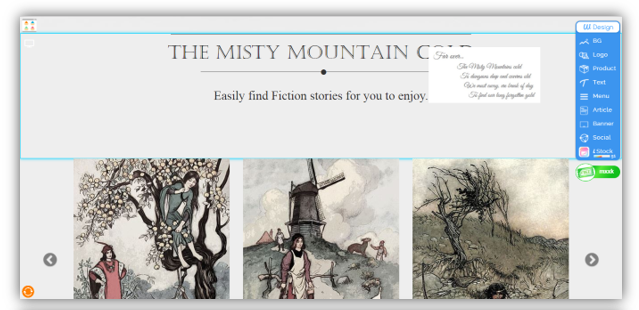
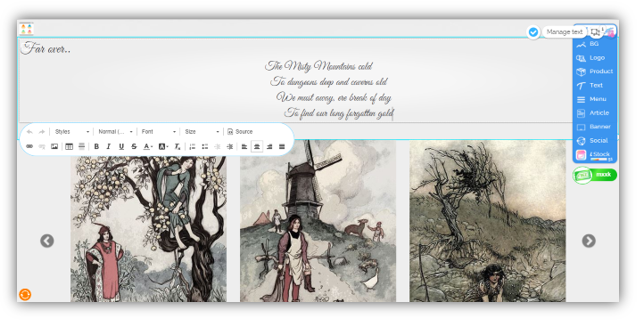
3. สามารถคลิกข้อความใน Text เพื่อเปลี่ยนข้อความ ตัวอักษร ขนาดของตัวอักษร และอื่น ๆ ตามที่ต้องการได้ด้วยตนเอง 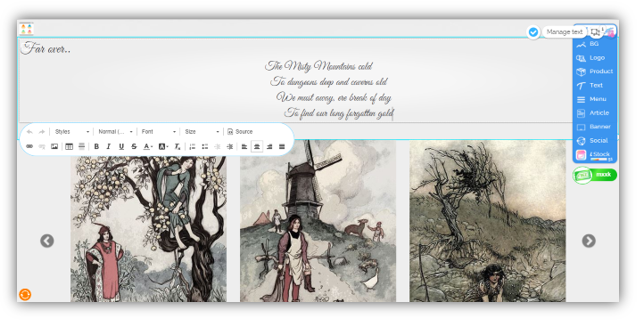
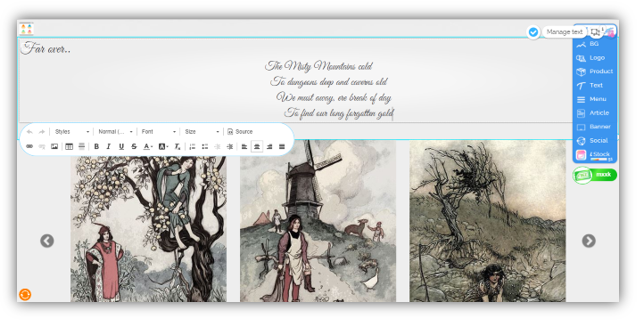
4. เมื่อเปลี่ยนเสร็จแล้ว คลิกรูปเครื่องหมายถูก  เพื่อบันทึกการแก้ไขข้อความใน Text
เพื่อบันทึกการแก้ไขข้อความใน Text 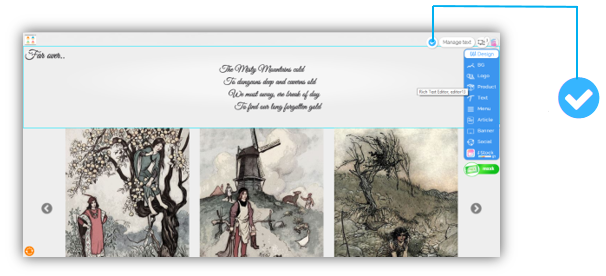
 เพื่อบันทึกการแก้ไขข้อความใน Text
เพื่อบันทึกการแก้ไขข้อความใน Text